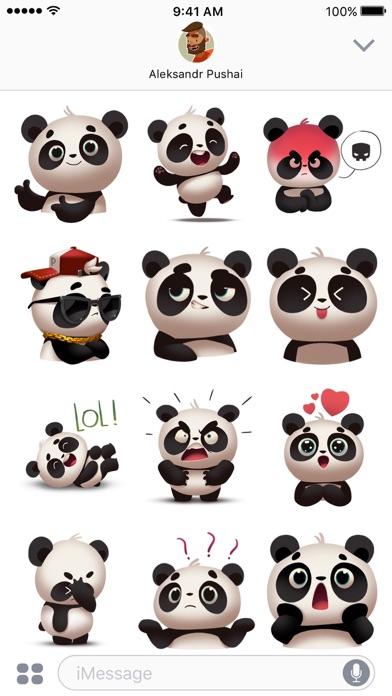Panda! Stickers & Emoji
Meet Panda!
Add more emotions to your text with Panda stickers by Aleksandr Pushai.
After installing the app you have 3 ways to send these emoji:
• share right from the app
• send iMessages stickers
• use a custom Keyboard
How to use iMessage Stickers:
• Tap the App Store icon alongside the message box in iMessage to open the app drawer.
• Swipe left or right over the apps to find the one that you want to use. Then tap the app to open it.
If you want to add a sticker, touch and hold a sticker, then drag it to the message bubble. The sticker will automatically send once you add it to the message.
If you want to send a sticker in your message, open it or tap the sticker that you want to add to your message.
• Tap the upwards arrow to send.
How to use Keyboard:
• Go to iOS Settings
• General > Keyboard > Keyboards
• Tap "Add New Keyboard"
• Choose Panda
• Panda > Allow full Access
• Open any messaging app
• Select the sticker you want to send by tapping it and it will automatically copy. Then, paste it in the message box to send it
Full access is required by Apple in order to copy and paste emoji. Don’t worry, we don’t collect any information about you.
Collaborate with us: [email protected]